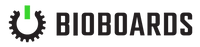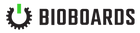WEBSHOP / ORDERING
Yes, if the delivery address is inside EU, 25% VAT is automatically added at checkout. If the delivery address is outside of the EU, there is no VAT added. You may however need to pay it to the shipping company and/or the customs service for the import of your goods.
All prices are shown without VAT. 25% vat is added to any EU country at checkout. If you are outside of the EU and it still adds VAT please update country ship to and VAT will be removed.
Please contact us and we will help you through the process. You can use the contact form here to contact us.
Right here
Right here
Here: Shipping and Returns
Herre you can find our bushings guide:
It is a personal choice and you cannot say which one is best. All remotes is tested to work good with Plutonium. Here you can read reviews of them:
VX1: VX1
Hoyt Puck: Hoyt Puck
APS trigger: APS trigger
Plutonium 2: Yes you can easy convert it to a street if you have a AT version and its also easy to convert your street to AT!
Plutonium 1: No you cant. Why? Because they have different wheel adapters. Street has a higher KV and smaller wheels then AT. The AT and Street gear ratio is also different.
Smaller wheels = higher acceleration and lower top speed
Larger wheels = higher top speed and lower acceleration
High gear ratio = higher acceleration and lower top speed
Low gear ratio = higher top speed and lower acceleration
High motor KV = higher top speed and lower acceleration
Low motor KV = higher acceleration and lower top speed
AT = Higher gear ratio, 140KV, 200 mm wheels
Street= Lower gear ratio, 210KV, 110 mm wheels
So if you with an adapter would install Street wheels on a AT board it would produce insane acceleration (more than could be handled) and very low top speed. If you would install AT Wheels on a street setup it would produce insane top speed and very low acceleration.
Please choose the type of board that fits your ride style best!
We have the best guarantee in the industry among high performance electric skateboards. It is because we are confident about our quality.
Even though the warranty has expired, we will always be here for you and do our best to help you.
Here can you read more about the warranty: Warranty Period
SETTINGS
We do not recommend changing the settings in the app since we already programmed it for best performance. We would rather see you ride it with those settings. If you think it’s too powerful, ECO mode should do the trick.
Plutonium
Max battery discharge current: 140A (4wd, 80A per vesc)
Max braking regen current: -30A (4wd -15 per vesc)
Max motor current: 85A
Max brake current: -60A
Thorium:
Max battery discharge current: 120A (4wd, 60A per vesc)
Max braking regen current: -24A (4wd -12 per vesc)
Max motor current: 69A
Max brake current: -54A
Radium:
Max battery discharge current: 80A
Max braking regen current: -16A
Max motor current: 69A
Max brake current: -54A
Uranium:
Max battery discharge current: 60A
Max braking regen current: -12A
Max motor current: 69A
Max brake current: -54A
Motor Min current should be lowered in the app. For example: Value of -40 should be lowered to -35 to lower the braking force.
Battery Min current should be lowered in the app. For example: the value of -12 is lowered to -10 to lower braking force.
Motor Max current should be lowered in the app. for example: The value of 68 should be lowered to 55 to lower the acceleration in lower speed.
Battery Max current should be lowered in the app. For example: The value of 60 should be lowered to 50 to lower topspeed and acceleration in higher speeds.
SERVICE/MAINTENANCE
An electric skateboard vibrates a lot when you ride, so it is very important to use thread lock on all screws so that they do not have to run loose.
If a screw has been loosened or if you have screwed up a screw, then use the following thread lock:
The screws for the box that protect the electronics: Loctite 222All screws on and in the gearbox (except below): Loctite 243Grubb screws for the motor gear (those that lock the motor gear in the motor shaft), motor screws and the lock pin located in the motor shaft: Loctite 648
Do not screw back without correct thread lock and ride! This can result in the skateboard breaking and in the worst case locking in high speed which will cause you to fall and can seriously injure you!
Use your skateboard so that it is discharged to about 70%. Store it at 15-25 ° C. Turn off the skateboard. Make sure you cleaned it thoroughly. Do not store it on a surface that vibrates, for example, above a washing machine. Store it in a dry environment. Keep it so a child cannot access it.
After each use:
Clean it from dirt, salt, mud and moisture. Then check the nuts for the wheels and the trucks are tightened, if they are loosely tightened.
A few times a year:
Loosen the wheels and spin the wheel when holding the ball bearing to make sure it rolls well and no noise sounds from the ball bearingIf you use your skateboard 3-7 days a week every week, we recommend that you loosen the wheels, open the box to the gear and clean from the grease and refill with new grease 3 times a year. If you use your skateboard 1-3 days a week all year, we recommend that you do it twice a year. If you only use your skateboard during the summer season, we recommend that you do it once a year before or after each summer season. Do not forget to use the new Loctite on the screws you loosened when you screw them back! The grease for the switch you are going to use is called: Molykote G67.
USAGE
Power on remote (Skateboard still off)Controller flashes. Power on your skateboard (alternatively push your board forward and it will power on itself). Controller should now have a solid light – this means the controller is paired with your skateboard. Now you’re able to go.
Connect your remote with the usb-cable and plug it in the wall with a regular cellphone charger. Remote should now have a solid red light, meaning it’s recharging. When the red light switches off, the remote is fully charged.
The remote should be charged after each ride or every other ride. Technically a lot of rides could be done in a single charge of the remote, however we do recommend keeping it charged all the time. Just because if the remote dies in the middle of a run it loses connection to the board regardless of how fast you’re going. Always keep your remote charged and never wait for the remote to almost die before you recharge it.
Make sure you have set the red switch on charger to correct voltage for your country (110/220V). Plug the charger into a wall socket. Plug the charging cable into your skateboards socket on the side of the enclosure. Chargers light have led 1 red and led 2 red. When the chargers led 1 is red and led 2 is green the board is fully chargedIts good to sometimes leave the charger plugged in for a few hours after its fully charged so cells get time to balance.
Press and hold the power button for 2 seconds until the led indication turns off.
Plutonium:
Voyage Connect:
iPhone: https://apps.apple.com/us/app/voyage-connect/id6478483293
Android: https://play.google.com/store/apps/details?id=eu.voyagesystems.connect
Metr:
Iphone: https://itunes.apple.com/se/app/metr.at/id1165745913?l=en&mt=8
Android: https://play.google.com/store/apps/details?id=at.metr.app
Stormcore:
Iphone: https://testflight.apple.com/join/Gt8afQRO
Vesc App:
iPhone: https://apps.apple.com/us/app/vesc-tool/id1605488891
Android: http://play.google.com/store/apps/details?id=vedder.vesctool
2019 boards:
The “Thorium” board always comes with the bluetooth module “Metr Pro”, you can download the app here:
Iphone: https://itunes.apple.com/se/app/metr.at/id1165745913?l=en&mt=8
Android: https://play.google.com/store/apps/details?id=at.metr.app
This app also works with “Uranium” and “Radium” models if you choose to add the Metr Pro bluetooth module.
Please read this carefully. It contains important information about your battery and charging.
Its not recommended to often do not fully charge the board until the charger lights green, but for example it charges from 0 to 70%. Doing it sometimes is not wrong or harmful. But the battery does not start to balance until it is almost fully charged. So we recommend to charge 100% and leave the charger plugged in for a while after it turns green so it gives time to balance the cells.
It is recommended if you use your Bioboard every day to leave it plugged into the charger once a week after the charger has started glowing green (fully charged) for an extra 8 hours so that it has time to balance the cells.
If the cells become unbalanced, this results in poorer range and shortening the life of the battery.
You can always monitor cell balance in the Davega/Voyager screen.
TROUBLESHOOTING
Unscrew the wheel from the truck. Spin the wheel while you’re holding the middle of the bearing. If those bad noises are coming from the bearing you need the change the bearingsIf that doesn’t help, please contact our support.